|
After mounting the processor back into the rig, I tried
133 again. This time, I get in all the way and was able to run
3DMark2000 and Prime95, which has a knack for finding an unstable CPU,
all the way for 3 hours with no errors.
Next step was 140, and again booted and ran the test software for 3
hours with no errors. At this point, I didn't think 10Mhz. hops on the
bus was a wise thing to do so I went for 145.
At 145 (1015Mhz.), it was a no-go. I upped the voltage to 1.7V, and sure
enough, I get into Windows. It was, however, still a tad unstable
getting rounding errors in Prime95 so I upped the voltage some more to
1.75V. This time, I could run most of my benchmarks but still had
trouble with Prime95 crapping out after about an hour. Another thing I
noticed is that the AGP bus was already under strain. 3DMark2000 had
some troubles completing it's runs in a "sometimes go, sometimes
no" exchange.
Here are my results at this setting:
wCPUID 2.7c
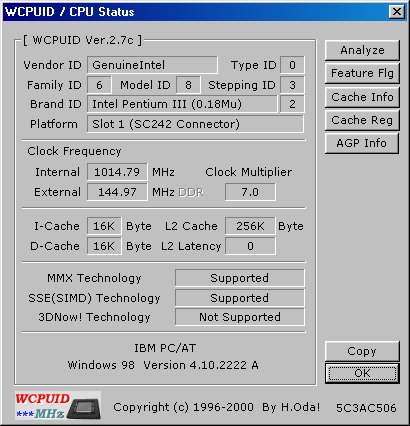
SiSoft Sandra 2000 CPU Benchmark

SiSoft Sandra 2000 CPU Multimedia Benchmark
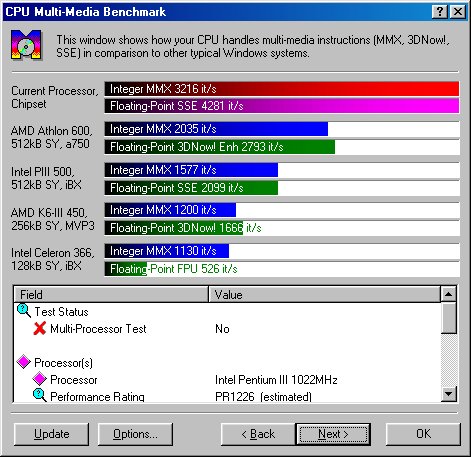
SiSoft Sandra 2000 Drives Benchmark
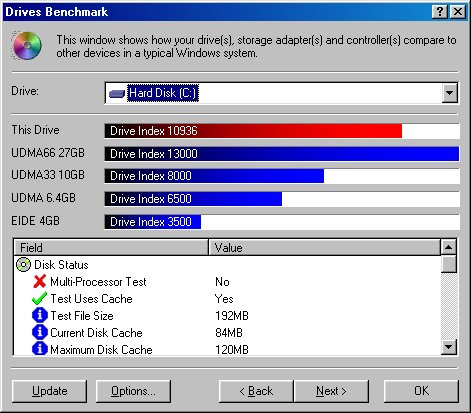
SiSoft Sandra 2000 Memory Benchmark
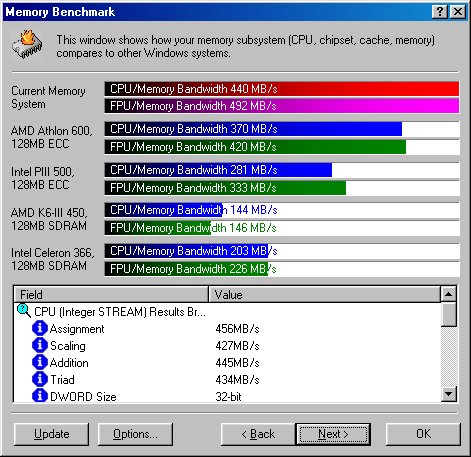
3DMark2000 640x480x16 T16 Z16

3DMark2000 1024x768x16 T16 Z16

Motherboard Monitor 4.17

I tried going for 146Mhz. on the Abit BE6-II but the
AGP went nuts, sending me back to the desktop as soon as I start
anything 3D, but let me run most of my benchmarks. Clocking it back
down to 144 resolved my AGP woes but still gave me Prime95 rounding
errors no matter what voltage I try. I could play games for hours on
though. It appears that the 143 Mhz. bus setting (1001Mhz.) is the sweetspot
for this processor since that got rid of all my overclocking
troubles and allows me to use the default core voltage of 1.65V. But
being the kinda overclocker I am, I always clock down to the next
lower setting, which in this case is 142 (994Mhz.). Not bad. Not bad
at all.
To conclude this overclocker's mini-review, let me just say that
this thing really, truly, totally ROCKS!!! There really is A LOT to
be said about owning a 1Ghz. processor at only the fraction of the
cost. Maybe I'm just lucky, I don't know. But if this is an example
of what's out there, it certainly should give you hope of getting
great stuff real cheap.
We hope you had fun reading through my lil' escapade and please come
back soon.
Seeing that this is the first sign of a 1Ghz. overclocked processor
in the Philippines, I'd like to know if anyone else has these kinds
of results. Send some feedback and comments to me
ASAP. :-)
Note: This processor was purchased from Villman
along West Ave., QC. They really should send us some free stuff to
review for advertising them so many times. ;-)
|